Take Control of Your Calendar With Outlook Categories
Attorney at Work
DECEMBER 15, 2021
Color-coding is especially useful on your calendar. From your calendar, click on an appointment to open the Meeting tab where you’ll find categories. When setting up categories, think about ways you’d like to color-code your calendar (or emails, tasks and contacts). Setting Up Categories. Set up a category for each of those.








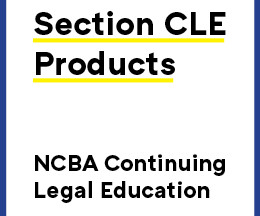










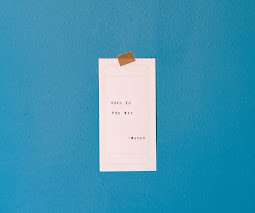





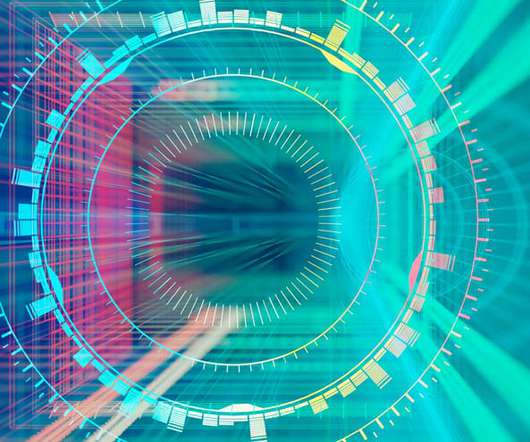
















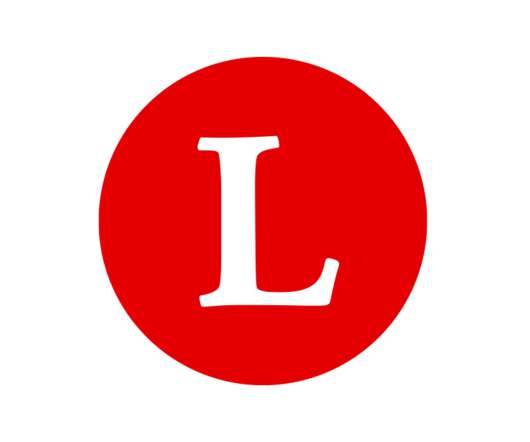










Let's personalize your content